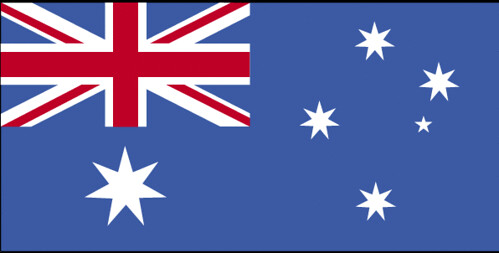When You Can't Even fsck, How to Reinstall grub
Language butchery by Mr Rich on 9.7.10 @ 21:50
Many thanks go out to people on this one. Credits given at the end.
So you've bricked your machine. You can't even use
Us old timers call that a cursor. When that's all you see when you boot your computer, it's not the only thing that is cursing.
Here's what you do.
RULE 1 WITH ANY LINUX DISTRO: ALWAYS HAVE A BOOT DISK.
I'm not kidding. You are up the proverbial defecation creek without a shovel and only your tongue to guide you if you don't have a boot disk. In days of old, we carried around floppies for such things. These days, you need only a live CD (preferably installed to a flash drive).
If you don't have a Live CD, you have officially learned your first Linux lesson. Go download one for your distribution right now and get it burned (or as stated before, preferably installed to a USB drive).
To find your partitions, enter the following into the terminal:
You should see something like this:
In the example listed above, my swap partition is
Here's what you want to note:
To reconfigure grub, at terminal enter the following:
Ok... so where did the numbers come from?
First I entered
Thus,
Next I told grub to setup the root partition for booting. If you understood what I explained just previously, then this should make sense:
The final thing you need to do is reboot -- making sure you pull out your live CD/USB at the right time to you don't boot to it.
First and foremost, my older brother TK. He taught me rule #1.
Second, my co-worker and colleague, Mr. MB. He sent me a chat the last time I fubar-ed up grub, and it made me remember what to Google for. I owe you (yet another..) beer sir!
Finally, "remmelt" on the Ubuntu forums (although it worked for my OpenSuSe install too): http://ubuntuforums.org/archive/index.php/t-24113.html


So you've bricked your machine. You can't even use
fsck (note: the command has one letter difference from the word said immediately prior to running it), because you just get that flashing underscore looking thing on a black screen.Us old timers call that a cursor. When that's all you see when you boot your computer, it's not the only thing that is cursing.
Here's what you do.
RULE 1 WITH ANY LINUX DISTRO: ALWAYS HAVE A BOOT DISK.
I'm not kidding. You are up the proverbial defecation creek without a shovel and only your tongue to guide you if you don't have a boot disk. In days of old, we carried around floppies for such things. These days, you need only a live CD (preferably installed to a flash drive).
If you don't have a Live CD, you have officially learned your first Linux lesson. Go download one for your distribution right now and get it burned (or as stated before, preferably installed to a USB drive).
- Boot to your Live CD/USB drive.
- Open a terminal.
- List out your partitions
- Reconfigure grub to to to the partition with
/boot. - Reboot
To find your partitions, enter the following into the terminal:
dfYou should see something like this:
/dev/sda2 305592212 256413288 33655720 89% /
/dev/sdb1 480719056 202796 456097060 1% /dataIn the example listed above, my swap partition is
/dev/sda1, and my root ( / ) partition is /dev/sda2 (yours will probably be different). I don't have /boot on a different partition, so /dev/sda2 is what I am looking for. Here's what you want to note:
- sda2 is the second partition on my first hard drive.
- sdb1 is the first partition on my second hard drive.
- grub is zero-based, so if I'll need to subtract 1 from both the number of hard drive and the partition to get it configured correctly (see below)
To reconfigure grub, at terminal enter the following:
grub
root (hd0,1)
setup (hd0)
quitOk... so where did the numbers come from?
First I entered
root (0,1). This told grub that the root partition was on the first hard drive, second partition. Remember I said subtract 1? - The root partition was
sda2. - "a" is the first letter in the English alphabet; subtract 1 and you have 0.
- "2" indicates the second partition; subtract 1 and you have 1.
Thus,
root (hd0,1)Next I told grub to setup the root partition for booting. If you understood what I explained just previously, then this should make sense:
setup (hd0)The final thing you need to do is reboot -- making sure you pull out your live CD/USB at the right time to you don't boot to it.
Credits
First and foremost, my older brother TK. He taught me rule #1.
Second, my co-worker and colleague, Mr. MB. He sent me a chat the last time I fubar-ed up grub, and it made me remember what to Google for. I owe you (yet another..) beer sir!
Finally, "remmelt" on the Ubuntu forums (although it worked for my OpenSuSe install too): http://ubuntuforums.org/archive/index.php/t-24113.html
Labels: grub, linux, SuSe, Ubuntu